How to modify Hikvision camera IP address? Below Hikvision as an agent Beijing Hua Anrui into a small series of three situations to give you details.
One, camera + computer
If you only have a camera and a computer, you want to use a computer to see the images captured by the camera.
Ready to work:
a. A network cable connects the camera directly to the computer. (You can also connect the camera and computer under the same switch.)
b. Computer software: SADP, the device network search software. Download address: Haikang - Service Support - Download - Tool Software - Hikvision Tools (including SADP, video capacity calculation and other tools).

Steps: Link the computer and camera, open the SADP.
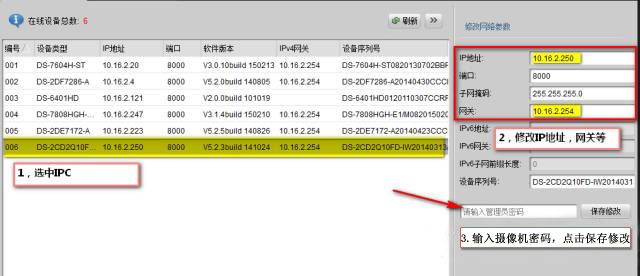
You will find the same switch / directly connected Haikang equipment. Select IPC, modify the IP on the right, enter the password, and click Save to complete the task of modifying the IP.
If the IP of the camera after modification is in the same network segment as your PC IP (usually the same as the first 3 digits, eg: my computer IP is 10.16.2.113, the IP of the camera is 10.16.25.250, and the first three are the same, then the computer and the camera On the same network segment.) You can enter this IP in IE browser to perform preview, configuration and other operations. (How much is your computer's IP?)

Enter the camera IP in the address bar will enter the login screen, enter the correct user name and password, you can preview, configure and other operations.

Second, camera + video recorder
If you only have cameras and VCRs, you need to add IP channels to preview, play back, etc. on the VCR.
Preparations: Connect the camera to the VCR with a network cable, or connect multiple cameras and VCRs to the same switch.
Steps:
Go to Main Menu - Channel Management - Channel Configuration

As shown in the above picture, the video search will find the camera in the LAN. Keep the status of the green "+" in front, click the edit icon, change the IP to the desired IP, and click OK. (Do not edit the "+" sign first, be sure to edit first and then click the "+" sign å“Ÿ)
Third, batch revision Hikvision camera IP
If you have many cameras you need to change the IP address.
Ready to work:
a) Put the camera and computer under the same switch.
b) In Haikang, Service Support - Download - Tool Software - Network Camera Configuration Management Software Download Network Camera Configuration Management Software.

Operation steps: Open the software, select the camera that needs to modify the IP, enter the starting IP, subnet mask, gateway and port number below, and click Modify.
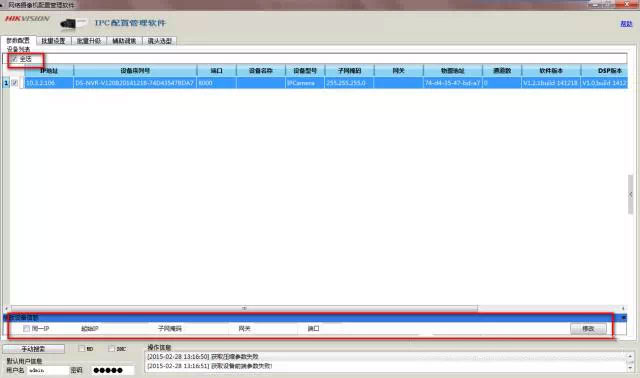
Tricone Bit,Milled Teeth Tricone Bit,Tricone Well Drilling Bits,Tricone Drill Bit
Xi'an Heaven Abundant Mining Equipment CO.,LTD , https://www.tydrillingbits.com
